License Trial
For some of our extensions we have the ability to dowload the extension and abtain a trial license for 7 days at least. With a trial license you can test the extension and see how it works.
After the trial period is over and you want to use it, you need to purchase a license for your shop at https://shop.openwebcreations.eu
How to obtain a trial license
- First of all you need to download and install the extension, see for more information the 'INSTALLATION README.txt' in the extension zip file.
- When you have uploaded all files login to the OpenCart admin and go to the extension page, you will see the following license screen:
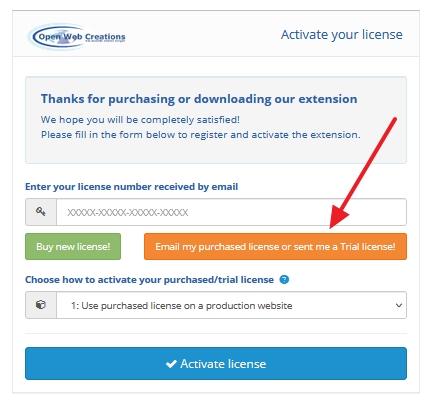
- Press the button 'Email my purchased license or sent me a Trial license!', you will get the following screen:
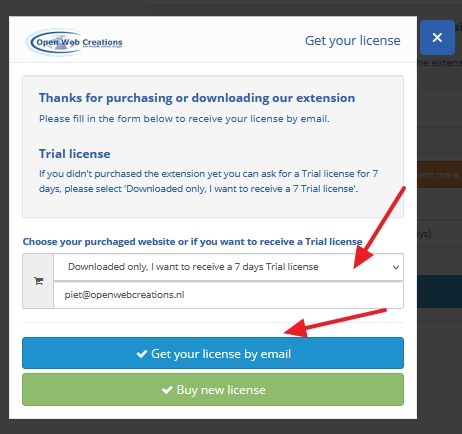
- Select 'Downloaded only, I want to receive a 7 days Trial license' and fill in your (OpenCart) emailaddress and press the button 'Get your license by email', if everything is ok, you will get a message like 'Email with licenses(s) has been successfully sent!'.
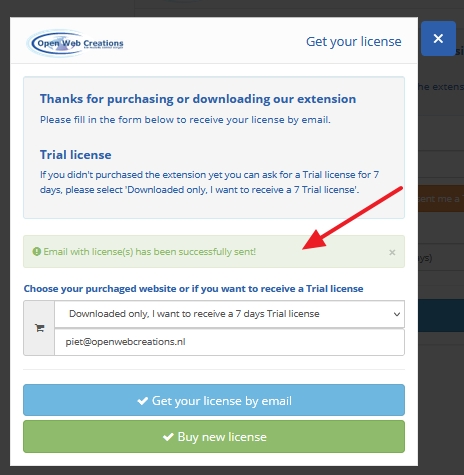
- Automaticly you will be redirected to the first license screen. Check your email and copy the license code.
Now fillin the license and select '3: I want to use my Trial license (trial period of 7 days)' and press the button 'Activate license'.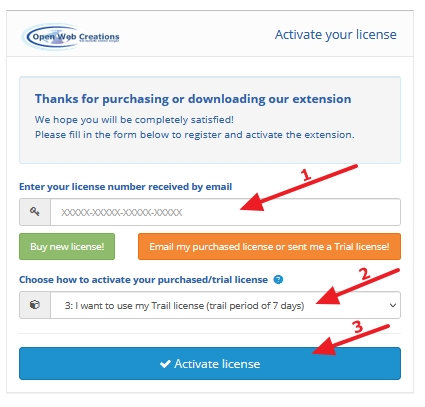
- Now the license code is installed and the extension page is visible. Enjoy the extension and when you have questions send me an email at [javascript protected email address]!
